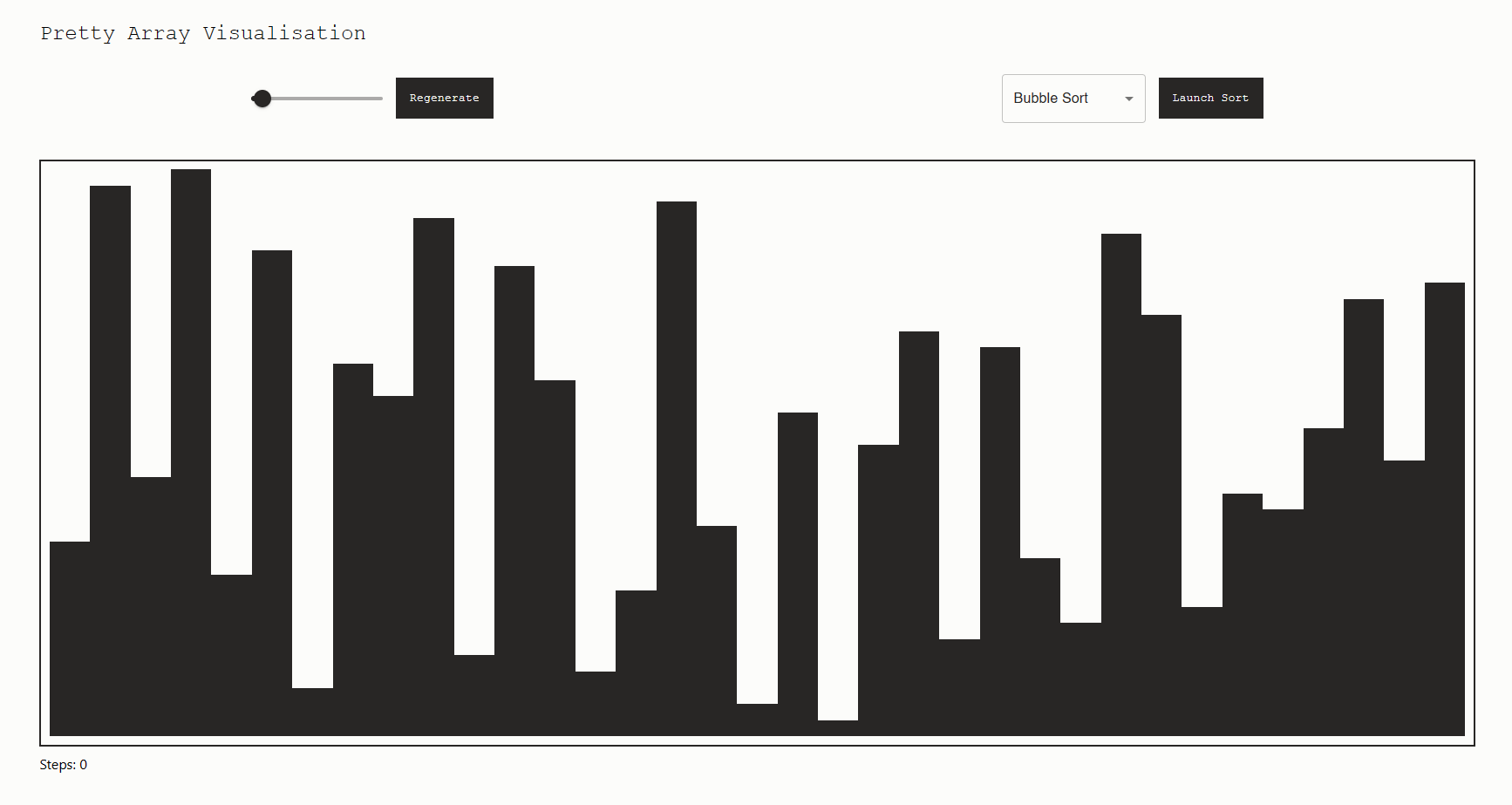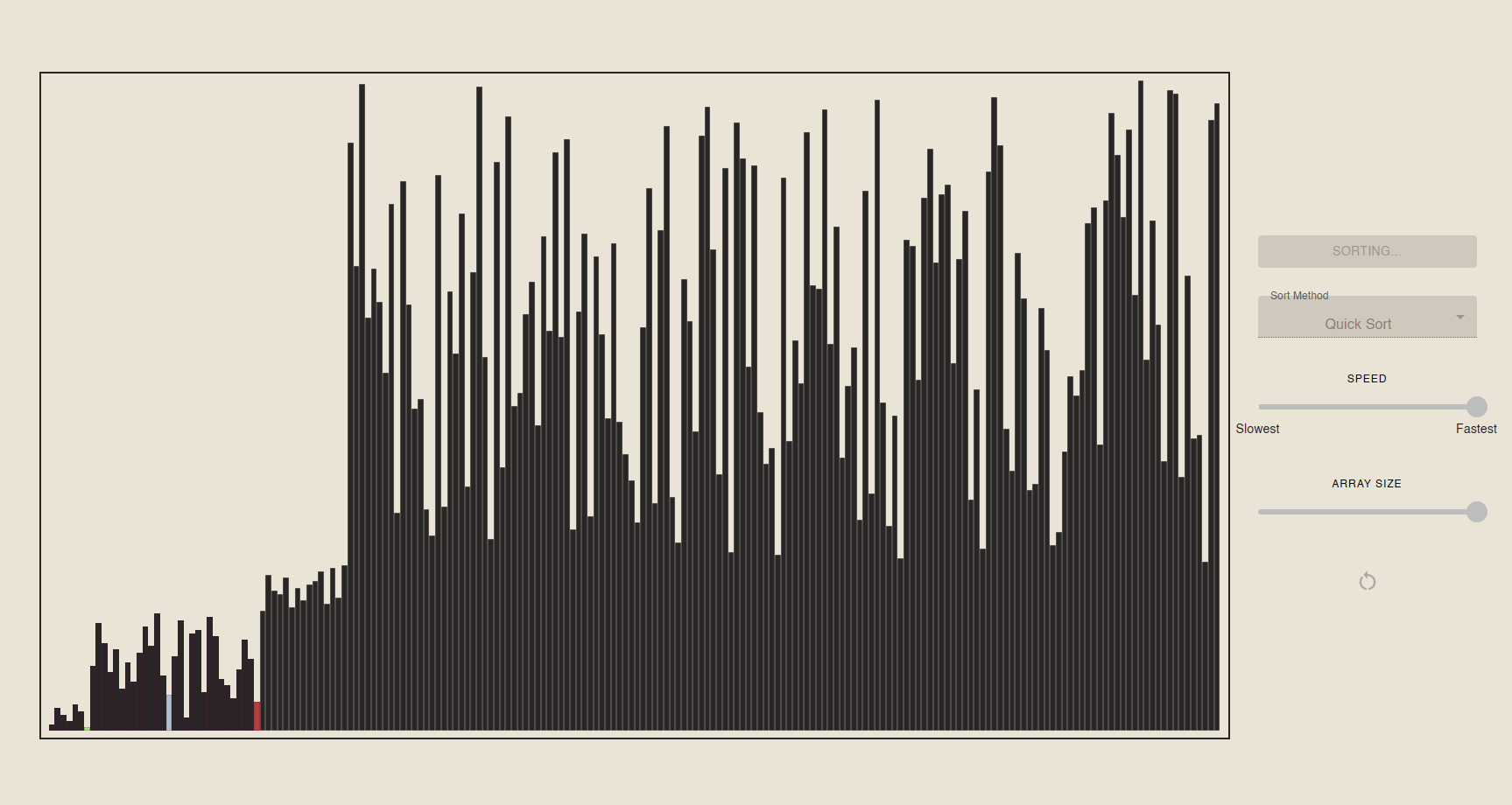I recently started working again on a old side project of mine, and made some good progress that I wanted to share here. Last year, I started a side project in which I wanted to display sorting algorithm as they are sorting an array. This idea is not new, and it was inspired by a youtube video. You can watch it by clicking on the following image, and learn more about the project by clicking here.
I was fascinated by the video the first time I watched it, and like many developper, I never actually used sorting algorithms at work, and had limited experience with them. A lot of people learn them for technical interviews, and promptly forget about them after a prolonged lack of use.
I always liked learning by doing, and decided that there was no better way to get experience with sorting algorithms then using and implementing them in a way that explained visually how they work. Being able to explain things usually mean that you understand them well, and if I managed to find a good way to visually explain the steps of the algorithm, then I probably understood how it worked well enough.
To that end, I started a project to allows users of the web-app to select different sorting algorithms, different array length, and different speed of sorting, allowing them to see in details how the algorithm worked. Doing so, I hoped to be able to provide a kind of “playground” that would allow people to better understand the inner workings of the different algorithms.
V1 of the project
Back then I had never used typescript, and after a quick look at it and how it integrated with React, I decided to use javascript. I remember try to create a functional componenent and getting loads of errors, and wanting to focus on learning the algorithms I decided not to bother for now. Being a Backend developper, developping a web-app was already enough of a challenge. I elected to use Material UI component library to avoid having to battle with CSS (it still happened anyway), as it had everything I needed for this project.
Displaying arrays of different length in the browser
The first step of the project was to able to generate random unsorted arrays. That was quite easy:
1
2
3
4
5
6
7
8
9
10
11
12
const [r_array, setRArray] = useState([]);
const createUnsortedArray = () => {
for (var array=[],i=0;i<100;++i) array[i]=i;
var tmp, current, top = array.length;
if(top) while(--top) {
current = Math.floor(Math.random() * (top + 1));
tmp = array[current];
array[current] = array[top];
array[top] = tmp;
}
setRArray(array);
};
Then, I had to create a “canvas” on which I could display the array visually. Similarly to the sound-of-sorting project, I wanted to have colored columns of different height represent the values of the array.
I needed to do two things:
- calculate the width of the column depending on the size of the array
- calculate the height of the column depending on the value in the array
That was taken care of by the following code:
1
2
3
4
5
6
7
8
9
10
11
12
13
const ArrayBit = ({ index, arrayLength }) => {
let style = {
width: 100 / arrayLength + "%",
height: index / arrayLength * 100 + "%",
backgroundColor: '#282625',
alignSelf: 'end'
}
return (
<div
style={style}>
</div>
);
}
I then only needed to display the columns by iterating over the array:
1
2
3
4
5
6
7
8
9
10
11
<div className="arrayHolder" > {
r_array.length !== 0 ? (
r_array.map((val) => {
return <ArrayBit key={val}
index={val}
arrayLength={r_array.length}
/>
})
) : < div className='center-loading' > Loading... </div>
}
</div>
At that point I was able to display the array nicely on the screen.
Fighting against React
Well, I must say that choosing React was probably not the smartest decision. I quickly realised that React had a feature that batches updates in state to avoid doing thousands of re-render back to back. Which is exactly what I was doing.
My first implementation of a bubble sort looked like this:
1
2
3
4
5
6
7
8
9
10
11
12
13
14
15
16
17
const BubbleSort = async (targetArray, updateArrayMethod, setRunningState, setStepCount) => {
setRunningState(true)
let arr = [...targetArray]
let step = 0
for (let i = 0; i < arr.length; i++) {
for (let j = 0; j < arr.length; j++) {
if (arr[j] > arr[j + 1]) {
step++
let temp = arr[j];
arr[j] = arr[j + 1];
arr[j + 1] = temp;
updateArrayMethod([...arr]);
}
}
}
setRunningState(false);
}
This resulted in a nice unsorted array transforming instantly into a nice sorted array. Not exactly what I was looking for.
Thankfully, there is a work around. Using a promise and the setTimeout function, I could force React to re-render the DOM when I wanted to. I must once again thank the folks over at StackOverflow for their help on this matter.
Here is the updated function with a delay method to force re-renders:
1
2
3
4
5
6
7
8
9
10
11
12
13
14
15
16
17
18
19
20
21
22
23
24
25
const delay = () => {
return new Promise(
resolve => setTimeout(resolve, 0.00001)
);
};
const BubbleSort = async (targetArray, updateArrayMethod, setRunningState, setStepCount) => {
setRunningState(true)
let arr = [...targetArray]
let step = 0
for (let i = 0; i < arr.length; i++) {
for (let j = 0; j < arr.length; j++) {
await delay();
if (arr[j] > arr[j + 1]) {
step++
setStepCount(step);
let temp = arr[j];
arr[j] = arr[j + 1];
arr[j + 1] = temp;
updateArrayMethod([...arr]);
}
}
}
setRunningState(false);
}
I now had a nice web-app on which people could launch a Bubble sort and see the column move around on the canvas. Nice!
Working on a V2 with Typescript
After implementing the first algorithm for the project, I stopped working on it for a while. I was unsatisfied with some aspect of code, but was busy with other responsabilities that kept me from working on it. I then simply forgot about it for about a year.
Recently I’ve been working with Typescript and React, and that gave me the motivation to return to this project, rewrite it, improve the code base and add more algorithm.
I ended up rewriting from scratch the project using Typescript and the latest version of React. I made several improvement and ended up with a much better code base. The web-app was also greatly improved, with the addition of colors in the bars when sorting to better see what the algorithm is actually doing.
Among the improvement, there is:
- Using Redux to manage the state of the web-app, avoiding passing props all over the place
- All the app doesn’t live in the App.js file
- Better project structure
- Implemented Bubble Sort, Insertion Sort, Selection Sort and Quick Sort.
- Can now control the speed of the sorting, from very fast to veeeeeerrrryyyyy slow.
- Colored columns.
- The colums are not longer sticked to gather and now have an outline
Here is a look at the newest version:
There are still some improvements to be made, especially on the color management. I’m not entirely satisfied with how it’s working now.
Thanks to Vercel, the web-app is available online. you can visit it on algo.mrtnhwtt.dev
If you have any suggestion or notice any problem in my code, feel free to reach out! It would be greatly appreciated.
Conclusion
Well, I still hate working with CSS. I’m sure that feeling is only born from a lack of familiarity. Other than that, I really enjoyed working on this old project of mine. It was really fun to go back on some of my old code and fix all of the dumb decisions I made. I’m also quite happy that I got to work with sorting algorithm, they are incredible. I only have respect for people that thought up those algorithm, some of them are really impressive.
I hope that you could check out my project and that it helps you understanding some of these algorithms.